In the Northeast, we are pretty much at the end of the fall foliage season. Before the leaves are all gone, I like to find a couple of examples of perfect looking leaves - whether it is the shape or the color that attracts me. Here are some ideas for using "free" supplies, thank you Mother Nature.
YOUR TURN
 |
| STEP 1. Original JPEG |
Save your original under several titles ie Leaves1; Leaves2.
Using basic photo editing program (I like Picasa, easy to use) play around with color effects. There are several choices and you can just click undo or cancel if you don't like how it turned out. Picasa lets you preview the image so you can see how it turned out before saving. Some of my changes using the original jpeg:
 |
| STEP 2. Invert Colors |
 |
| STEP 3. Invert colors/hologram effect |
 |
| STEP 4. Create collage jpeg - I like to call this the Andy Warhol look |
 |
| STEP 5. Choose focal b/w option |
You can also play around with cropping and color. Using the same original jpeg and saving under a few different names, I used different saturation settings and different cropping for each one and created as a collage. I think this is an easy way to make customized artwork using one simple photo.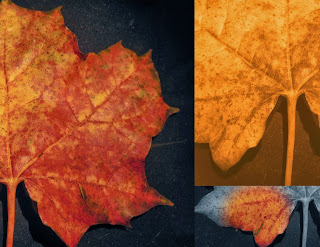
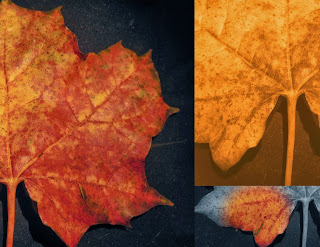
Using just one jpeg, you have limitless options to create fun artwork. Your finished photos can be adhered to blank cards, glued to a blank canvas....so many ideas from one photo.

No comments :
Post a Comment
Thank you for reading The Everyday Muse. I appreciate all your comments and feedback!